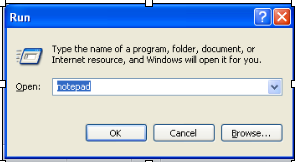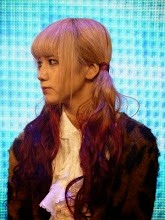1. Xiao Tian Hacker Teringat dengan kata hacker, biasanya yang terlintas di bayangan adalah seorang kutu buku dengan kaca mata tebal dengan gaya hidup yang acak-acakan. Tapi tidak berlaku untuk Xiao Tian. Dia adalah seorang hacker yang modis.Penampilan dan gaya hidupnya begitu rapi, dinamis bahkan terkesan feminim. Dia juga tertarik sekali dengan dunia fashion, khususnya sepatu. Dalam blog nya dia sering berbagi cerita tentang tempat-tempat yang pernah dia datangi. Itulah alasan mengapa Xiao memiliki banyak fans dan followers di dunia, khususnya para pria. Xiao Tian, mulai dikenal sejak umur 19 tahun. Setelah membentuk China Girl Security Team, salah satu kelompok hacker khusus wanita terbesar di china. Kiprahnya dalam dunia hacking juga tidak diragukan lagi. Raksasa search engine nomor satu di dunia, Google pun pernah merasakan serangan hebat dari Tian beserta timnya. Xiao Tian melakukan serangan canggih terhadap sistem infrastruktur google china. Bahkan, google akhirnya tidak tahan dan memilih untuk menarik semua layanan operasionalnya di China akibat hantaman hacker yang bertubi-tubi tersebut.
2. Ying kracker Hacker Ying kracker, seorang pengajar dari shanghai Cina. Dia mengajar tentang panduan dasar proses hacking, cara merubah IP address atau memanipulasi password kantor, wow! Dia juga ahli dalam membuat software hacker. Dalam sebuah forum yang berjudul Chinese Hottie Hackers, namanya banyak dibahas dan itu membuat popularitasnya semakin menanjak. Dalam forum tersebut juga dia punya anggota fans yang banyak. Disitulah awal kredibilitasnya melambung.
3. Kristina Svechinskaya Kristina Svechinskaya adalah seorang mahasiswi New York University yang ditahan pada 2 november 2010 lalu karena telah membobol jutaan dollar dari beberapa bank di Inggris dan Amerika. Bersama 9 orang lainya, Svechinskaya meng-hack ribuan rekening bank dan diperkirakan total fresh money yang telah digasaknya itu sekitar 3 juta dollar. Svechinskaya beserta tim awalnya menargetkan jumlah uang yang dicurinya adalah sekitar 220 juta dollar. Svechinskaya menggunakan Zeus Trojan Horse untuk menyerang ribuan rekening bank. Dia memiliki setidaknya 5 rekening bank dunia untuk mencairkan dananya. Dalam aksinya itu, Svechinskaya juga melakukan pemalsuan paspor dan untuk itu total dia dituntut hukuman 40 tahun penjara bila terbukti bersalah. Seperti dilihat di gambar, bra yang digunakan gadis cantik ini terbuat dari berlian. Svechinskaya juga mendapat julukan sebagai hacker terseksi di dunia. Ya, karena memang tampilan wajah, tatapan mata dan gaya berbusana Svechinskaya bisa membuat orang-orang tak berkedip.
4.Oanna Rutkowska Joanna Rutkowska adalah seorang wanita polandia yang tertarik dengan dunia hacking security. Namanya pertama kali dikenal setelah konferensi Black Hat Briefings di Las Vegas, agustus 2006. Dimana saat itu Rutkowska mempresentasikan proses serangan yang telah dia lakukan terhadap sistem keamanan windows vista. Tidak hanya itu, Rutkowska juga pernah menyerang Trusted Execution Technology dan System Management Mode milik Intel. Awal 2007 dia membentuk Invisible Things Lab di Warsawa, Polandia. Sebuah perusahaan yang berfokus terhadap research keamanan OS juga VMM serta layanan konsultasi keamanan internet. Tahun 2010 juga Rutkowska bersama Rafal Wojtczuk membentuk Qubes, sebuah Operating System yang sangat full protect security. Rutkowska juga pernah memberikan saran terbuka untuk Vice President of Microsoft Security Technology Unit untuk lebih memperketat sistem keamanan dalam windows vista. Waw, Rutkowska memang seorang hacker yang sangat welcome untuk diajak bekerjasama.
5. Raven Adler Di urutan terakhir, kita punya Raven Adler. Seorang wanita berpenampilan gothic yang tertarik dengan dunia internet, khususnya dunia hacking. Raven adalah wanita pertama yang pernah hadir dalam konferensi hacker DefCon. Perhatian konferens tentu saja tertuju penuh untuknya. Tapi dia mengaku tidak ingin memanfaatkan gender nya sebagai wanita untuk mendongkrak kredibilitasnya sebagai hacker. Dalam banyak kesempatan pula, dia tidak begitu senang dipanggil dengan sebutan ‘Hacker Wanita’. Dia lebih senang dipandang karena skill nya, bukan karena posisinya yang spesial sebagai seorang wanita. Saat ini dia aktif mendesign, menguji dan mengaudit sistem detektor keamanan untuk berbagai agen-agen federal besar. Selain itu, di sela-sela kesibukanya dia juga telaten mempelajari ilmu beladiri Ryu Shorin Matsumura.