PASANG BARU
1. Pasang modem pada portnya (ISA, PCI atau Com/DB9) tergantung jenis modem yang
Anda miliki.
2. Windows akan otomatis mendeteksi adanya pemasangan device baru ... biarkan saja
sampai dia meminta kita memasukkan CD Driver.
3. Masukkan CD Driver penyerta dari vendor, pada situasi tertentu komputer akan
langsung menginstalasi driver Modem dari CD yang Anda masukkan.
4. Kalau ternyata tidak otomatis ... maka arahkan pencarian driver ke CD.
SUDAH TERPASANG
1. Masukkan CD Driver, jalankan SETUP.exe yang ada pada CD Anda
2. Atau kalau tidak kelihatan langsung cari ke folder DRIVER / Eng (English)
3. Cara manual :
• Masuk CONTROL PANEL cari SYSTEM pilih DEVICE MANAGER
• Pilih modem Anda yang masih “bandel” yang ditandai dengan tanda tanya
didepannya (lihat gambar)
• Pilih Update Driver dan Pilih Advance trus arahkan ke CD Anda ... cari driver
! ... eng ... dan NEXT ... NEXT lagi ...Binggo ...
• Konfigurasi Account Anda di ISP dan Internet Ready.
Agar tidak lupa simpan cara Koneksi ke internet dengan Telkomnet ini dengan baik:
Cara membuat koneksi ke Internet :
1. Masuk Control Panel ... pilih NETWORK CONECTION (Tanda Panah)
2. Pilih Create New Network Conection
3. Klick Next ... dan Pilih Connect to The Internet dan klick NEXT lagi ...
4. Pilih Set Up my connection manually ... dan NEXT
5. Pilih Connect using dial up modem
6. isi dengan telkom. Dan next
7. isi dengan 080989999 dan next
8. isi dengan telkomnet@instan dan isi password telkom (pada tanda bulatan hitam)
9. isi tanda rumput pada Add a shortcut to this connection to my desktop dan klick FINIS
10.Siap ke INTERNET
username : telkomnet@instan
password : telkom
dengan no telp untuk dial : 080989999 (bukan no telp Anda)
Kalau Pake Flexi :
username : telkomnet@flexi
password : telkom
dengan no telp untuk dial : #777 (bukan no telp Anda)
NEW POST 1. Connect the modem to the port (ISA, PCI or Com/DB9) depending on the type of modem You have. 2. Windows will automatically detect the new device installation ... let alone until he asks us to enter the CD Driver. 3. Insert the accompanying Driver CD from the vendor, in certain situations the computer will directly install the modem drivers from the CD that you entered. 4. If it was not automatic ... then point the driver search to a CD. ALREADY INSTALLED 1. Insert the driver CD, run setup.exe which is on your CD 2. Or if you do not look directly looking into the folder DRIVERS / Eng (Home) 3. How to manuals: • Login SYSTEM CONTROL PANEL search select DEVICE MANAGER • Select your modem is still "naughty" is marked by a question mark front (see picture) • Select Update Driver and Select Advanced then navigate to your CD ... looking for drivers ! ... eng ... and NEXT ... NEXT again ... Binggo ... by. WongEdan2007 • Configure your account at the ISP and Internet Ready. In order not to forget to save the way of connection to the internet with this well Telkomnet: How to make a connection to the Internet: 1. Log in Control Panel ... select NETWORK Conection (Arrow) 2. Select Create New Network Conection 3. Click Next ... and Select Connect to the Internet and click NEXT again ... 4. Select Set Up my connection manually ... and NEXT 5. Select Connect using a dial up modem 6. content with the telecoms. And next 7. fill with 080989999 and next 8. telkomnet @ instantly fill with the contents of the password and telecoms (the black dots mark) 9. content of grass marks on the Add a shortcut to this connection to my desktop and click finish 10.Siap to INTERNET username: @ instant telkomnet password: telkom with phone no to dial: 080989999 (not your phone no) If Pake Flexi: username: @ flexi telkomnet password: telkom with phone no to dial: # 777 (not your phone no)
Pages
INFORMATION FROM ME FOR YOU
back link
Labels
- anime (4)
- INFORMASI BOLA (1)
- INFORMATION (90)
- INFORMATION CITY OF SULAWESI (3)
- INFORMATION footBALL (5)
- INFORMATION from MAKASSAR (1)
- INFORMATION of SWORD legend (1)
- ISLAM (1)
- KESEHATAN (1)
- LIFE STYLE (2)
- Networking (4)
- pascal (3)
- Pikiran Random (1)
- puisi (1)
- RESEP (1)
Popular Posts
-
hello guys dalam beberapa minggu saya akan menyampaikan kata-kata motivasi yang menurut saya luar biasa. langsung saja : -sukses dalam hid...
-
1. Xiao Tian Hacker Teringat dengan kata hacker, biasanya yang terlintas di bayangan adalah seorang kutu buku dengan kaca mata tebal de...
-
Pabrikan produk telekomunikasi asal China, Huawei, resmi meramaikan pasar tablet Indonesia dengan memperkenalkan Ideos S7. Tablet berbasis...
-
Tari Saman dari Gayo Lues dan sekitarnya di Provinsi Aceh resmi diakui dan masuk dalam daftar warisan budaya takbenda yang memerlukan perl...
-
MAU LIHAT CUPLIKAN SINGKAT PERNIKAHAN WILLIAM-KATE
-
uses crt; var x,y,z, b : integer; begin clrscer; write(‘masukkan nilai batas : ’ ); readln (b) ; x:=0:y:=0:z:=1; wh...
-
PENGENALAN: IPTV adalah suatu sistem jaringan, di mana konten televisi, video, dan berbagai layanan yang bersifat multimedia interaktif didi...
-
hello para reader ,pada kali ini saya akan membahas mengenail tutorial pembangunan jaringan DHCP .. apa itu DHCP? DHCP (Dynamic Host Config...
-
Kecepatan internet memang tidak selalu sesuai dengan apa yng kita inginkan. Kadang cepat, kadang lambat. Saat kecepatan internet lambat, s...
Blog Archive
-
▼
2011
(102)
-
▼
Februari
(26)
- 10 penemu yang di bunuh penemuannya sendiri
- orang-orang yang terkaya di 2011
- kumpulan kata-kata bijak & motivasi
- dafftar buah setan di one piece
- makassar
- manado
- MANUSIA TERPINTAR/TERJENIUS DI DUNIA
- GADIS TERJENIUS DI INDONESIA
- ANAK TERJENIUS DI DUNIA
- 10 PEDANG LEGENDARIS DALAM SEJARAH
- 7 KIPER LEGENDARIS DALAM sejarah SEPAKBOLA
- 7 LEGENDA SEPAK BOLA INDONESIA
- RAMANG LEGENDA SEPAK BOLA INDONESIA YANG TAK TERLU...
- CARA INSTALASI MODEM ( HOW TO INSTALL MODEM)
- BEBERAPA KAMUS INTERNET (SOME INTERNET DICTIONARY)
- HARI VALENTINE (VALENTINE DAY)
- MAULID NABI MUHAMMAD S.A.W (Prophet Muhammad S.A.W)
- Mengganti Mac Address Supaya Ngga Diblokir
- Membuat kabel UTP sendiri
- kumpulan kata-kata terindah, kata-kata cinta
- VALENTINE EGG
- CARA MEMBUAT BLOG
- BURUNG ROBOT
- 20 Tahun Menantikan Iron Maiden, Akhirnya Terobati
- VIRUS
- OBAT TRADITIONAL
-
▼
Februari
(26)
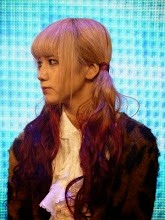





0 comments:
Posting Komentar